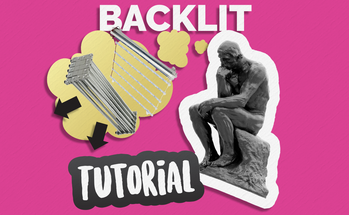Posted by Euclid on Nov 28th 2018
How To Set Up A Backlit Trade Show Pop Up Display With Silicone Edge Graphics
Congratulations! You have finally upgraded from regular fabric backdrops to backlit SEG displays. This is a sure way to stand out above your competition and neighboring trade show booths alike at your next event or exhibit. Lit up graphics with backlit display systems are becoming more popular and trending over regular fabric pop up backdrops nowadays and for good reason: they are great at attracting visitors to trade show booths!
Our Luminous Backlit Pop Up Display Systems with Silicon Edge Graphics are among the best in industry because of the amazing features offered at even better price points.
Here is a complete, step-by-step instructions to set up a backlit pop up backdrop, starting with setting up the frame:
- Once the order is received and shipping boxes are unpacked, you will find soft carrying cases that hold all of the parts.
- PRO TIP: Opting for hard case upgrade will not only provide improved protection for your precious displays, it also reduces the amount of shipments hence, reducing shipping costs when it is time to send your displays back to HQ. For instance, the S, M, L, XL Backlit Pop Ups will arrive as 3 separate shipments without upgrading to a hard case (1 single shipment). XXL Backlit Pop Up (10x10ft.) option now available!
- Take out the frame and channel bars. Set the channel bars aside.
- Expand the accordion pop up frame by pulling and lifting from the top and then gently pushing out from the center of the frame once the top of the pop up frame expands past your head.
- Carefully lay the expanded accordion pop up frame flat on the ground.
- Push the middle frame connectors towards each other then snap to secure.
- Take out the channel bars individually and expand each by following the bungee cords.
- Find the slots on the back of each channel bar. The studs on the accordion frame will slide into these slots to attach the channel bars onto the frame.
- Slide in to attach the sectional channel bars, from top to bottom, and secure onto metal studs on the frame. Do this for the back side of the frame as well.
- Newer version of the Luminous line will feature white colored frames that have snap-on clips at the 4-corners of the frame.
- Attach top and bottom endcap bar attachments on each side of the frame.
LED Ladder Light Installation:
- Unpack the LED ladder lights and lay out all of the parts included.
- Locate each of the 4 hooks on the ladder lights. Turn each hook outward by twisting each hook.
- Unfold the ladder lights and find the "UP" and "DOWN" labels. "UP" means that side hooks and connects at the top and "DOWN" means that side hooks and connects at the bottom.
- Hang ladder lights from top "X" bar. Make sure that you hang the ladder lights on the front side of the accordion frame, facing the side where the front graphic will be installed later.
- Hook the ladder lights onto the bottom "X," closest to the bottom hooks.
- Repeat steps 4 and 5 until each section of the frame has an LED ladder light set hooked securely.
- Connect each ladder light together using the barrel connectors.
- Insert power cord to the LED power driver. Place power driver inside the bottom of the frame.
- Newer version of the Luminous line will feature white LED power drivers that are connectable to each other, limited to every two power drivers together. This upgraded feature reduces the amount of power outlets that displays need.
- Connect the bottom set of lights to the LED power drivers using the barrel connectors.
Silicone Edge Graphics Installation:
- Insert the silicone edge into the groove on the channel bars.
- PRO TIP: There is a "Turn & Tuck" technique to installing silicone edge graphics. Here is a diagram:
- PRO TIP: There is a "Turn & Tuck" technique to installing silicone edge graphics. Here is a diagram:
- To adjust the height of the frame, turn the knobs on the bottom of the frame.
- Plug the cords into the power outlets to light up your graphics!
With practice and experience, any Luminous Backlit Pop Up Display with Silicone Edge Graphics can be up and ready to advertise in as little as 10 minutes for a 10ft. frame and even less time for smaller units.
Here is an instructional video that takes you through these steps: